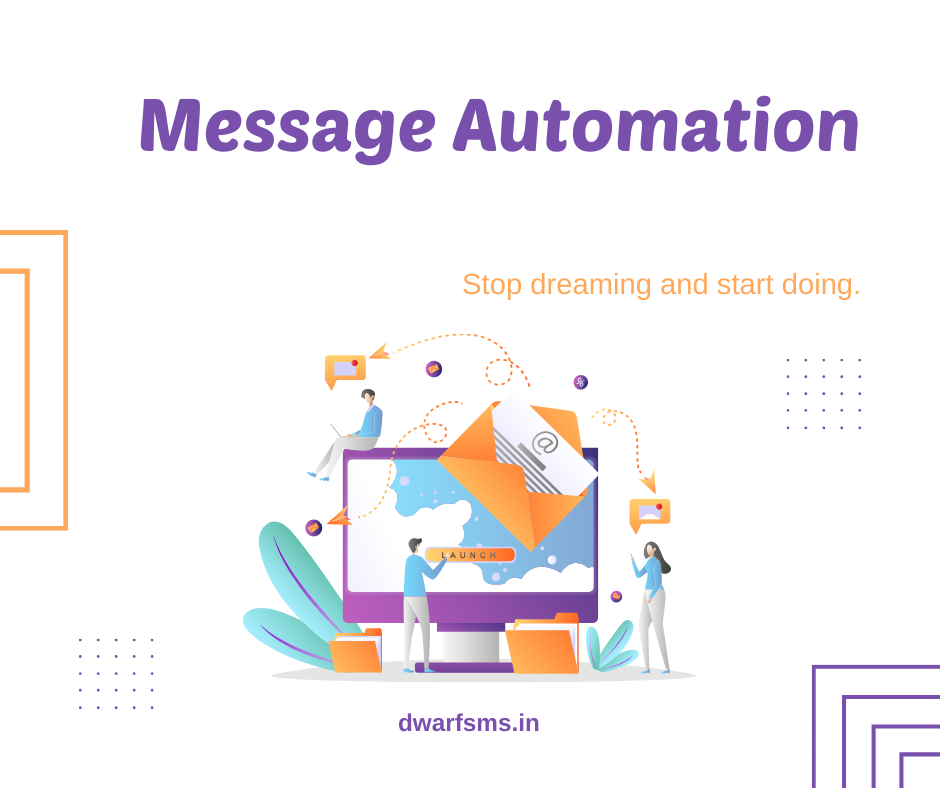
SMS Automation: Benefits and How to Do It
Benefits of SMS Automation
1. Saves Time and Increases Productivity
With SMS automation, you don’t have to send messages by hand. The system can send many messages at once, making sure your customers get the information they need quickly.
2. Better Customer Interaction
Automated SMS can be personalized with customer data, like their purchase history. This makes customers feel special and increases their interest in your messages.
3. Cost-Effective
Sending SMS is cheaper than other methods like mail or phone calls. Automation also cuts costs by reducing the need for extra staff.
4. High Open and Response Rates
Almost everyone opens their SMS messages, often within minutes. This makes SMS great for urgent information, promotions, and reminders.
5. Easy to Scale
SMS automation works for both small and large businesses. As your business grows, you can easily expand your SMS campaigns.
6. Useful Data Insights
Automated SMS platforms provide data on how your messages perform. You can see how many messages were opened and clicked on, helping you improve future campaigns.
How to Set Up SMS Automation
Setting up SMS automation involves a few steps. Here’s a simple guide:
Step 1: Pick the Right Platform
Choose an SMS automation platform that fits your business needs. Look for features like:
- Integration with your current systems
- Personalization options
- Data and reporting tools
- Compliance with laws
Step 2: Build Your Contact List
Make sure people have opted in to receive your messages. Build your list through:
- Website sign-ups
- In-store promotions
- Social media
- Existing customer lists
Step 3: Segment Your Contacts
Group your contacts based on things like age, purchase history, and behavior. This helps you send relevant messages to each group.
Step 4: Write Good Messages
Create clear, engaging messages. Keep these tips in mind:
- Be brief and direct
- Include a call-to-action
- Personalize messages
- Follow legal requirements
Step 5: Schedule and Automate
Use your platform to schedule messages at the best times. Set up automation for different scenarios, like:
- Welcome messages
- Order updates
- Appointment reminders
- Special offers
Step 6: Monitor and Improve
Regularly check how your messages are doing. Look at metrics like delivery and open rates. Use this information to make your campaigns better.
Conclusion
SMS automation can greatly improve how your business communicates. It saves time, boosts customer interaction, and is cost-effective. Setting it up involves choosing the right platform, building a contact list, segmenting your contacts, writing good messages, and continuously improving your campaigns. Use SMS automation to connect with your customers in a fast and effective way.
#SMSAutomation #BusinessCommunication #CustomerEngagement #MarketingStrategy #DigitalMarketing #EfficientCommunication #PersonalizedMessages #CostEffectiveMarketing #HighOpenRates
#MarketingAutomation #CustomerInteraction #DataDrivenMarketing #ScalableSolutions #SMSMarketing
#TechInBusiness #ProductivityTools #CustomerRetention #MarketingTips #BusinessGrowth #CommunicationTools

